An e-signature platform, Canvas offers a wide range of features to streamline the document signing process, enhance security, and improve workflow efficiency. Here we have explained how does the Text & Note field work in Wesign.
The Text Box field is used by the Recipient to add comments while signing the document
The Note field is used by the sender if he wants to add any comments himself in the documnet
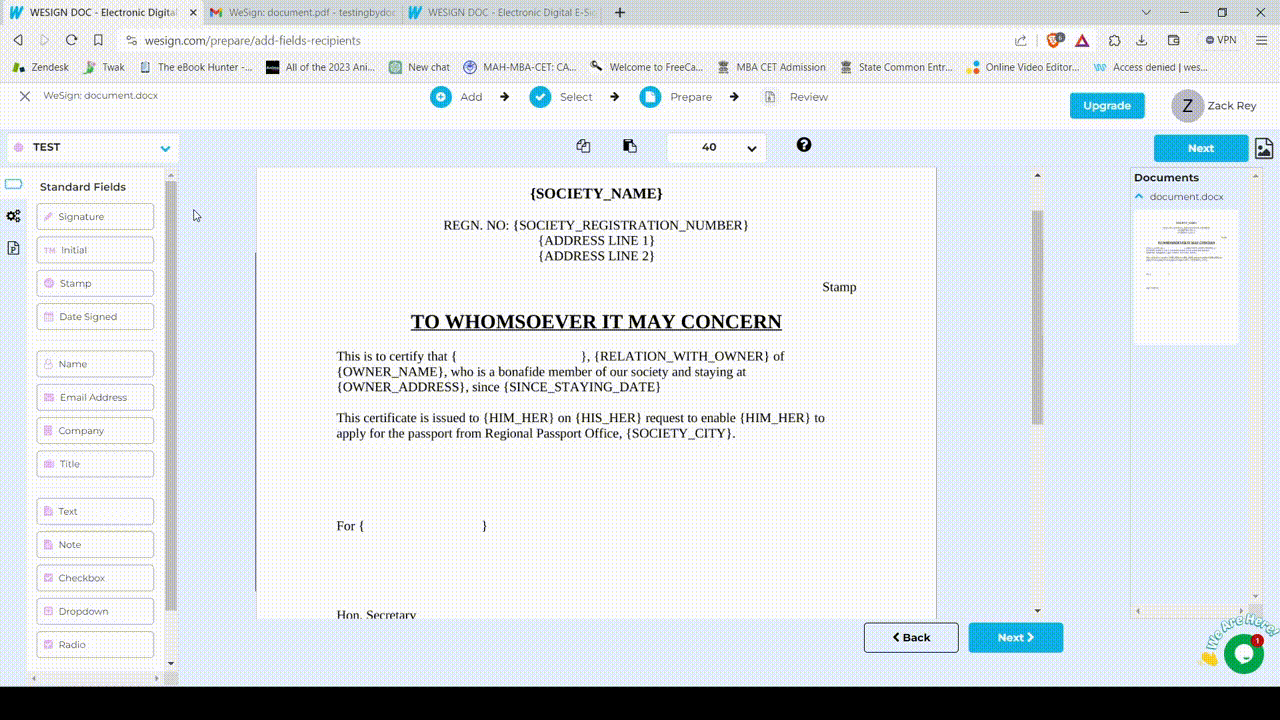
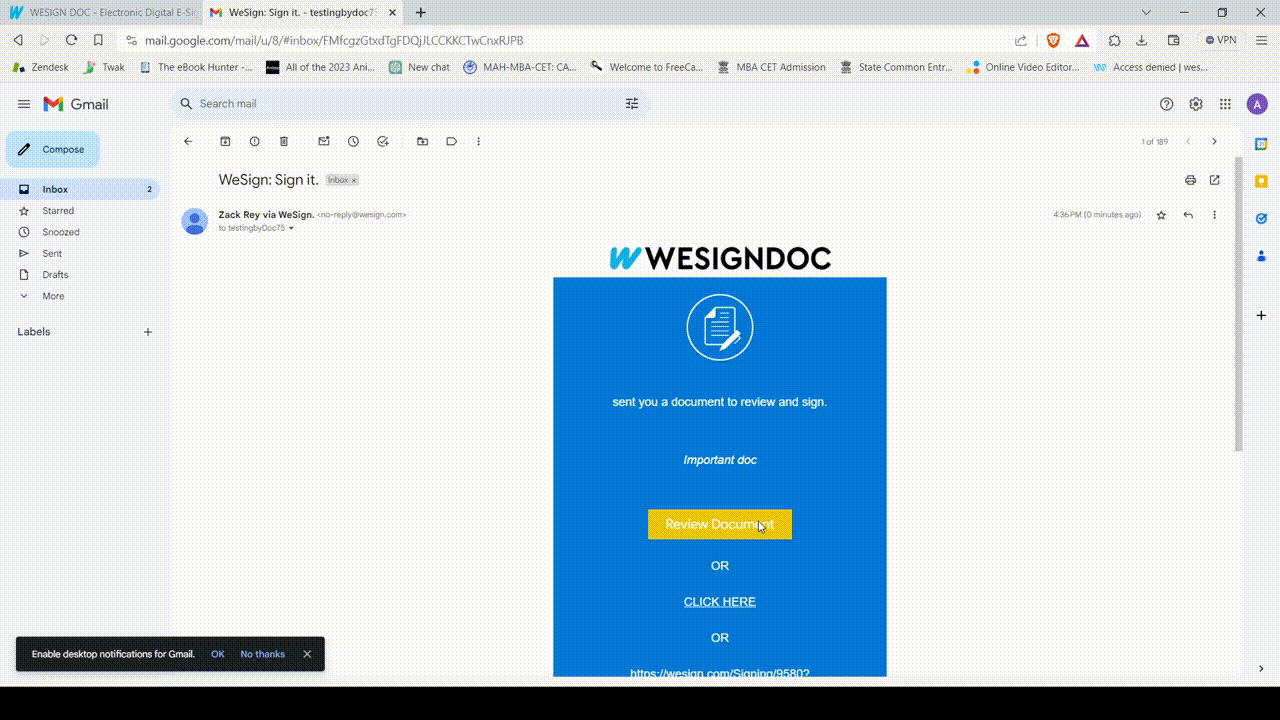









Start ![]() WESIGN DOC today. Take a look and see
which plan is right for
you!
WESIGN DOC today. Take a look and see
which plan is right for
you!