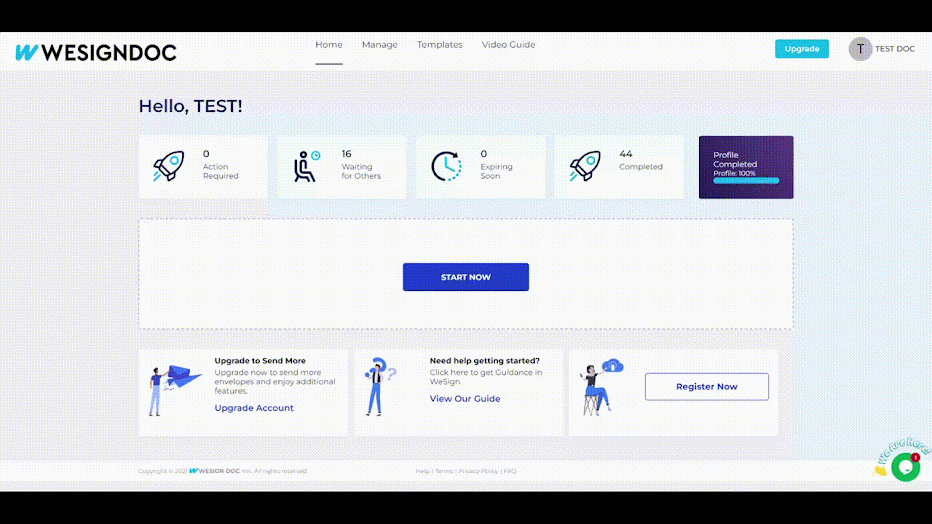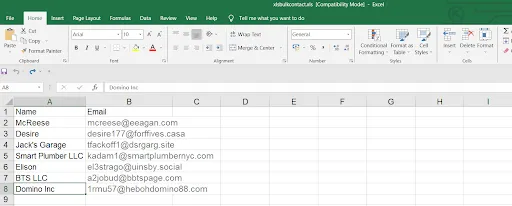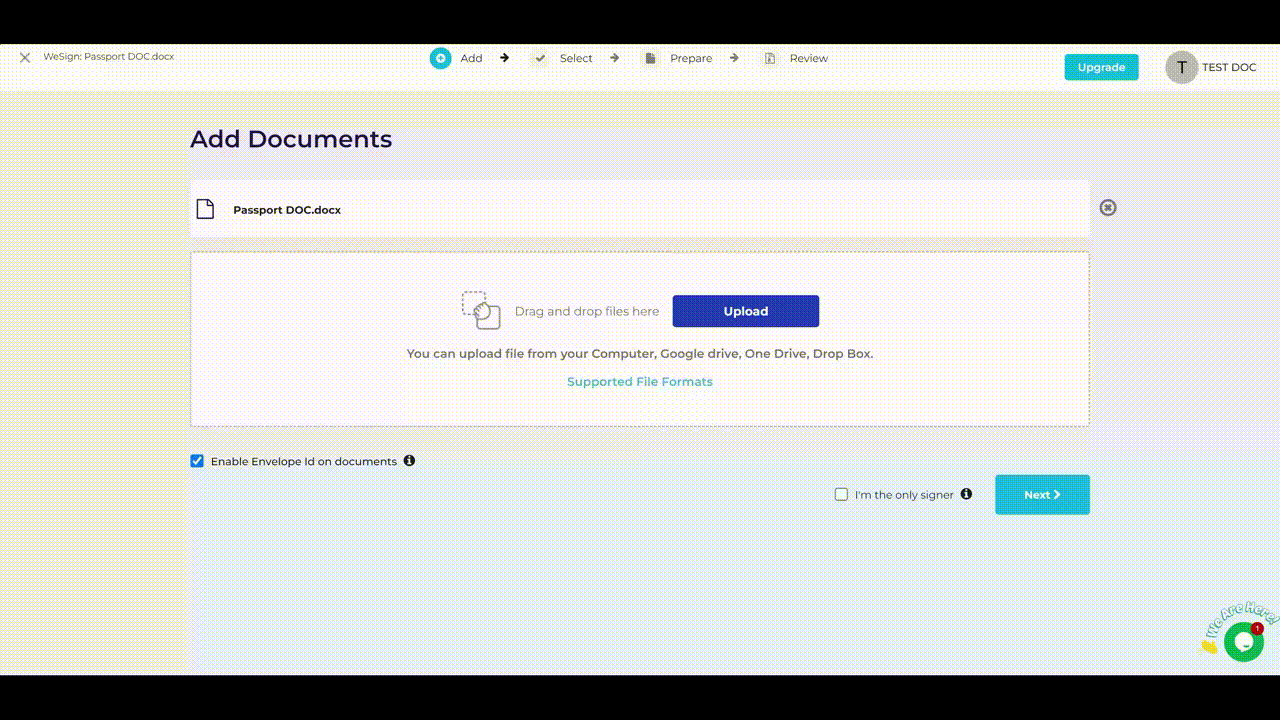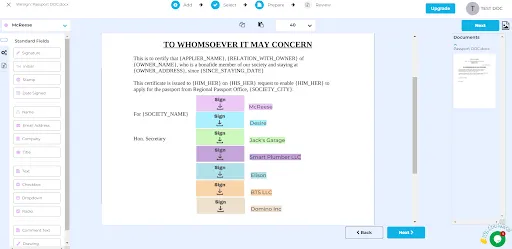Bulk send in eSignature platforms refers to the ability to send the same document or
a set of documents to multiple recipients simultaneously.
Whether you need to collect signatures on sales contracts, employee onboarding
forms, or compliance agreements, bulk send streamlines the entire
process. Instead of individually sending documents to each signatory, you can upload
a list of recipients and send out documents in one go. Each
recipient receives their unique copy to sign, and the system tracks progress and
records the completed signatures.
How to Use Bulk Send in eSignatures,
- Prepare Your Documents:
Create or upload the documents you want to send for signatures. Ensure that they
are properly formatted and include all necessary fields for signatures,
initials, and other relevant information.
- Compile Recipient List:
Create a list of recipients, including their email addresses and the recipient
names. Save this list in CSV or EXCEL format.
- Upload Recipient List:
Here in “Add Recipents” click on Import Bulk Contact upload the created list.
- Send for Signature:
Now initiate the bulk send process, by placing all the signature fields on to
the document & click on next to send it to the recipients.
- Track Progress:
Monitor the status of each document as recipients sign them. You can send
reminders to those who haven't completed the process and access detailed reports
on the progress.
In summary, Bulk send in eSignature platforms is a powerful tool that can transform
the way your organization
handles document signing. It saves time, reduces administrative overhead, and
enhances control and compliance.
By adopting this technology, you can streamline your workflow, improve efficiency,
and move towards a more sustainable
and paperless future.